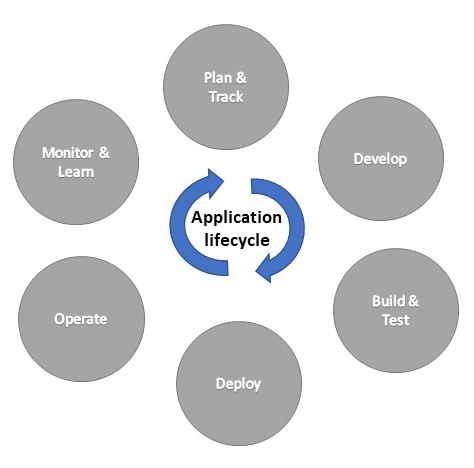Microsoft ALM Integration Strategy: Maximizing Enterprise Development Efficiency
Estimated reading time: 20 minutes
Key Takeaways
- Strategic integration of Microsoft ALM tools creates a cohesive environment that eliminates silos and streamlines workflows
- Enterprise-specific strategies are essential for addressing the unique challenges of large organizations
- Architectural planning provides the structural foundation for sustainable ALM environments
- Roadmap development establishes a clear path forward while allowing for adaptation
- Compliance integration ensures that regulatory requirements are met without impeding development
Table of Contents
- Introduction
- Understanding the Microsoft ALM Tools Ecosystem
- Key Components of the Ecosystem
- Tool Interrelationships in Microsoft ALM
- Detailed Exploration of Microsoft ALM Integration Strategy
- Step-by-Step Integration Guidance
- Strategic Planning Considerations
- Incorporating Azure DevOps with GitHub Integration
- Microsoft ALM for Enterprise
- Key Enterprise Considerations
- Enterprise Integration Scenarios
- Microsoft ALM Architecture Design
- Key Architectural Considerations
- Microsoft ALM Roadmap Planning
- Microsoft ALM Compliance Management
- Microsoft DevOps Tools Comparison
- Conclusion
Introduction
In today’s increasingly complex digital landscape, a robust Microsoft ALM integration strategy has become a critical foundation for enterprises seeking competitive advantage. Effective Application Lifecycle Management (ALM) serves as the backbone of modern software development, enabling organizations to streamline processes, enhance collaboration, and deliver high-quality software faster than ever before.
A well-planned Microsoft ALM integration strategy is crucial for organizations seeking to maximize efficiency, improve software quality, and accelerate time-to-market. As development teams grow and applications become more sophisticated, the need for a cohesive approach to managing the entire software lifecycle becomes increasingly apparent.
Enterprises today face mounting challenges in software development:
- Rapidly increasing application complexity
- Pressure to deliver new features at unprecedented speed
- Requirements to maintain rigorous quality standards
- Complex compliance and security requirements
- Need for seamless collaboration across distributed teams
The Microsoft ALM tools ecosystem provides a comprehensive solution to these challenges, bringing together powerful platforms like Azure DevOps, GitHub, Visual Studio, and Power Platform. When properly integrated, these tools create a cohesive environment that supports every phase of the software development lifecycle. For example, to learn more about combining the strengths of these tools, check out our guide on Maximizing Value: How To Combine Azure DevOps And GitHub For Ultimate Developer Productivity.
Understanding the Microsoft ALM Tools Ecosystem
Application Lifecycle Management encompasses all aspects of software development from initial planning through deployment and retirement. It provides a framework for managing requirements, development, testing, deployment, and maintenance activities throughout the application’s life.
The Microsoft ALM tools ecosystem represents a sophisticated suite of integrated solutions designed to support enterprises at every stage of the development process.
Key Components of the Ecosystem
Azure DevOps
Azure DevOps delivers end-to-end DevOps capabilities that support planning, development, testing, and deployment:
- Azure Boards for work item tracking and agile planning
- Azure Repos for Git and TFVC version control
- Azure Pipelines for CI/CD automation
- Azure Test Plans for manual and exploratory testing
- Azure Artifacts for package management
Azure DevOps serves as a central hub for development activities, facilitating collaboration and enabling streamlined CI/CD processes essential for modern development teams.
Azure DevOps Boards Integration with GitHub
GitHub
GitHub has become an indispensable platform for code management and collaboration, offering:
- Distributed version control using Git
- Pull requests for code review
- Issue tracking for bug management
- GitHub Actions for workflow automation
- Extensive community and marketplace integrations
As part of the Microsoft family, GitHub provides powerful version control capabilities that complement Azure DevOps’ project management strengths. For additional insights on how combining these platforms can drive developer productivity, see our integrated approach in Maximizing Value: How To Combine Azure DevOps And GitHub For Ultimate Developer Productivity.
Visual Studio
Visual Studio serves as a comprehensive integrated development environment (IDE) that:
- Supports multiple programming languages
- Provides advanced debugging and testing tools
- Offers seamless integration with other Microsoft ALM tools
- Includes built-in code analysis and refactoring capabilities
- Enables extension through a rich marketplace ecosystem
Visual Studio enhances developer productivity while maintaining tight connections with Azure DevOps and GitHub repositories.
Basics of ALM with Power Platform
Power Platform
The Power Platform introduces low-code development capabilities that extend traditional development approaches:
- Power Apps for rapid application development
- Power Automate for workflow automation
- Power BI for data visualization and reporting
- Power Virtual Agents for conversational AI
By enabling citizen developers and accelerating solution delivery, Power Platform complements traditional development tools in the Microsoft ecosystem.
Tool Interrelationships in Microsoft ALM
The true power of the Microsoft ALM tools ecosystem emerges when these components work together:
- Code changes in GitHub automatically trigger builds in Azure Pipelines
- Work items in Azure Boards link directly to code commits and pull requests
- Visual Studio provides seamless access to repositories and work items
- Power Platform solutions deploy through Azure DevOps pipelines
This integration eliminates information silos, reduces manual handoffs, and creates a unified environment where data flows seamlessly between tools and teams.
Basics of ALM with Power Platform
Detailed Exploration of Microsoft ALM Integration Strategy
Developing an effective Microsoft ALM integration strategy requires more than simply connecting tools. It demands a strategic approach that aligns technology decisions with business objectives and development methodologies.
Step-by-Step Integration Guidance
1. Assess Current Processes and Identify Integration Opportunities
Begin by thoroughly examining your existing development landscape:
- Document current tools, workflows, and pain points
- Identify bottlenecks and manual handoffs that could be automated
- Map team structures and collaboration patterns
- Evaluate areas where improved integration would deliver the most value
This assessment creates a foundation for strategic planning by revealing the most promising integration opportunities.
2. Define Clear Objectives for Integration
Establish specific, measurable goals for your integration efforts:
- Reduce lead time for new features by X%
- Decrease defect rates through improved traceability
- Enhance visibility into project status across teams
- Improve compliance documentation and audit readiness
Well-defined objectives keep integration efforts focused on delivering business value rather than technology for its own sake. To ensure these efforts are aligned with effective change management, consider the principles outlined in our comprehensive ADKAR Model guide.
“Strategic planning should align with broader business objectives.” Source
3. Map Out Tool Interactions and Data Flows
Create a detailed architecture for how information will flow between systems:
- Define the systems of record for different data types
- Document synchronization patterns and frequency
- Establish naming conventions and taxonomy across tools
- Identify integration points and APIs to be utilized
Visualization tools like flow diagrams help stakeholders understand complex interactions and identify potential issues early.
4. Implement Integrations Incrementally
Take a phased approach to integration implementation:
- Start with high-impact, low-complexity integrations to demonstrate value
- Run pilot projects with specific teams before enterprise-wide rollout
- Gather feedback and refine integrations iteratively
- Document lessons learned to inform subsequent phases
This incremental approach reduces risk while allowing for continuous improvement based on real-world experience.
5. Continuously Monitor and Optimize
Establish mechanisms to evaluate the effectiveness of integrations:
- Define metrics to measure integration success
- Collect feedback from development teams regularly
- Monitor system performance and integration reliability
- Review and refine integrations as tools evolve and needs change
Ongoing optimization ensures that your ALM environment continues to deliver value as the organization grows and changes.
Strategic Planning Considerations
When developing your integration strategy, consider these key factors:
- Stakeholder Involvement: Include representatives from development, operations, security, and business units
- Agile Alignment: Ensure integration efforts support rather than hinder agile practices
- Change Management: Develop training and communication plans to support adoption
- Technical Debt: Balance quick solutions against long-term architectural sustainability
A thoughtful approach to these considerations will strengthen your integration strategy and increase its chances of success.
Incorporating Azure DevOps with GitHub Integration
The integration of Azure DevOps with GitHub represents one of the most powerful combinations in the Microsoft ALM ecosystem, bringing together GitHub’s formidable source control capabilities with Azure DevOps’ comprehensive project management features.
Benefits of Azure DevOps-GitHub Integration
Enhanced Collaboration
This integration enables teams to work in their preferred environments while maintaining seamless collaboration:
- Developers can work in GitHub’s familiar interface
- Project managers can track progress in Azure Boards
- Both systems maintain synchronized visibility of work items and code
This flexibility enhances team satisfaction while ensuring everyone works from a single source of truth.
Improved Visibility
The integration creates unprecedented transparency across the development lifecycle:
- Code changes are automatically linked to work items
- Pull requests display related tasks and requirements
- Builds and deployments reference originating commits
- Dashboards provide holistic views of project status
This visibility enables better decision-making and more effective resource allocation.
Streamlined Workflows
Automation eliminates manual handoffs and reduces friction:
- Commit messages can automatically transition work items
- Pull request completion can trigger builds and deployments
- Work item updates can notify relevant stakeholders
- Deployment status is reflected back to GitHub
These automated workflows accelerate development velocity while reducing error-prone manual steps.
For further optimization ideas on integrating these platforms, remember our guide on Maximizing Value: How To Combine Azure DevOps And GitHub For Ultimate Developer Productivity.
Microsoft ALM for Enterprise
Implementing Microsoft ALM for enterprise environments presents unique challenges and opportunities due to scale, complexity, and organizational considerations. Enterprise-grade ALM must balance standardization with flexibility while maintaining governance and security.
Key Enterprise Considerations
Centralized Governance
Large organizations benefit from establishing:
- Enterprise-wide standards for development practices
- Centralized administration of ALM platforms
- Consistent policies across projects and teams
- Governance committees to manage platform evolution
Effective governance ensures that ALM tools support rather than hinder organizational objectives.
Role-Based Access Control
Security in enterprise environments requires sophisticated access management:
- Fine-grained permission schemes based on job functions
- Segregation of duties for sensitive operations
- Integration with enterprise identity providers
- Regular access reviews and attestations
Properly implemented RBAC protects sensitive information while enabling appropriate access.
Leveraging Advanced Enterprise Features
Enterprise deployments can utilize specialized capabilities:
- Azure DevOps Server for on-premises or hybrid deployments
- Advanced analytics and reporting across projects
- Enterprise-scale test management
- Integration with portfolio management tools
These features help organizations manage complexity at scale.
Custom Integrations with Enterprise Systems
Enterprises typically need ALM tools to connect with:
- Enterprise resource planning (ERP) systems
- Customer relationship management (CRM) platforms
- IT service management (ITSM) tools
- Enterprise architecture repositories
These integrations create a cohesive ecosystem that spans beyond development to the entire organization. In an enterprise transformation journey, effective change management is key – consider our ADKAR Model guide for managing organizational transitions.
Enterprise Integration Scenarios
Consider these examples of enterprise ALM integration:
Financial Services Example:
A global bank implements Microsoft ALM with customized governance workflows that ensure regulatory compliance while enabling rapid development of customer-facing applications. Azure DevOps provides the central collaboration platform, while custom integrations with compliance systems automate audit documentation.
Healthcare Example:
A healthcare provider integrates Microsoft ALM tools with patient record systems using secure, compliant interfaces. Development teams use GitHub for code collaboration, while Azure DevOps orchestrates testing and deployment with specialized validation steps for medical software regulations.
Overview of ALM with Power Platform
Microsoft ALM Architecture Design
A robust Microsoft ALM architecture design provides the structural foundation for successful integration. This architecture must balance current needs with future flexibility, ensuring that the ALM environment can evolve alongside the organization.
Key Architectural Considerations
Scalability
Enterprise architectures must support growth in multiple dimensions:
- Team size expansion from tens to hundreds of developers
- Project portfolio growth from dozens to hundreds of applications
- Repository scaling from megabytes to terabytes of code
- Build and test capacity to handle thousands of daily operations
Cloud-based components like Azure DevOps Services provide elastic scalability, while on-premises options may require more careful capacity planning.
Flexibility
The architecture must accommodate diverse development approaches:
- Support for multiple methodologies (Agile, SAFe, waterfall)
- Adaptability to different technology stacks
- Customizable workflows for varying team needs
- Extensibility through APIs and custom integrations
This flexibility allows the architecture to serve diverse teams without forcing conformity to a single development model.
Security and Compliance
Enterprise architectures must incorporate robust security measures:
- Multi-factor authentication for accessing sensitive systems
- Encryption of data in transit and at rest
- Audit logging of system access and changes
- Compliance controls for relevant regulations (GDPR, HIPAA, SOX)
Security considerations should be built into the architecture from the beginning rather than added as an afterthought.
Integration with Existing Systems
Few enterprises start with a clean slate, so the architecture must account for:
- Legacy systems that need to remain operational
- Existing third-party tools with established user bases
- Enterprise systems that must exchange data with ALM tools
- Technical debt that must be gradually addressed
A successful architecture provides pathways for progressive modernization rather than requiring disruptive “big bang” transitions. For additional guidance on optimizing performance within this framework, consider our detailed guide on Mastering Azure DevOps Performance Optimization.
Common Architectural Pitfalls
When designing your ALM architecture, avoid these common mistakes:
- Underestimating Future Growth: Planning only for current needs without considering scaling requirements
- Neglecting Security Integration: Treating security as an add-on rather than a core architectural component
- Creating Integration Silos: Building point-to-point integrations that become brittle and unmaintainable
- Ignoring Performance Considerations: Failing to account for latency, bandwidth, and resource requirements
Proactive attention to these areas will strengthen your architecture and avoid costly remediation later.
Best Practices for ALM Architecture
- Involve Stakeholders Early: Include representatives from development, operations, security, and business units in architecture planning
- Create Reference Architectures: Develop standardized patterns that teams can adapt for their specific needs
- Prototype Critical Components: Test key integration points and performance assumptions before full implementation
- Plan for Continuous Evolution: Design the architecture to evolve incrementally rather than requiring periodic rebuilds
Overview of ALM with Power Platform
Microsoft ALM Roadmap Planning
Effective Microsoft ALM roadmap planning provides the temporal dimension to your integration strategy, establishing a clear path from current state to future vision. A well-structured roadmap aligns stakeholders and guides implementation while allowing for adjustment as conditions change.
Steps to Create an Effective ALM Roadmap
1. Define the Vision
Begin with a clear articulation of the desired end state:
- What does success look like for your ALM environment?
- How will development workflows differ from today?
- What key metrics will improve, and by how much?
- How will the integrated environment support business objectives?
This vision provides direction and purpose for all subsequent planning.
2. Set Short-Term and Medium-Term Goals
Break down the vision into achievable milestones:
- Short-term goals (3-6 months): Quick wins that demonstrate value
- Medium-term goals (6-12 months): More substantial improvements that build on early successes
- Long-term objectives (12-24 months): Transformative changes that may require significant effort
Each goal should be specific, measurable, and tied to business value.
3. Develop Realistic Timelines
Create a timeline that acknowledges dependencies and constraints:
- Sequence initiatives based on dependencies and prerequisites
- Account for organizational change management needs
- Align with other major initiatives and busy periods
- Build in buffer time for unexpected challenges
A realistic timeline builds credibility and helps manage expectations. For more on managing change during transitions, see our ADKAR Model guide.
4. Allocate Resources Appropriately
Ensure that the roadmap reflects resource realities:
- Identify required skills and personnel for each initiative
- Budget for software, infrastructure, and consulting needs
- Account for training and enablement requirements
- Recognize competing demands on key resources
Resource planning prevents the roadmap from becoming an unrealistic wish list.
5. Implement Feedback Mechanisms
Establish processes to refine the roadmap based on experience:
- Regular review sessions with key stakeholders
- Metrics tracking to assess progress toward goals
- Retrospectives after each major implementation
- Adjustment processes to incorporate learnings
These feedback loops enable continuous improvement of both the roadmap and its execution. For additional strategies on building efficient roadmaps, our guide on Mastering Azure DevOps Performance Optimization provides further insights.
Strategic Tips for Agile Roadmap Management
- Maintain Rolling Detail: Keep near-term actions detailed while allowing longer-term plans to remain more general
- Focus on Outcomes: Emphasize the business outcomes rather than technical details in stakeholder communications
- Create Visual Representations: Develop easy-to-understand visualizations that communicate the roadmap clearly
- Review Quarterly: Schedule regular reviews to adjust the roadmap based on changing priorities and learnings
A well-managed roadmap serves as both a plan and a communication tool, aligning stakeholders around a common vision while accommodating necessary changes.
Overview of ALM with Power Platform
Microsoft ALM Compliance Management
Microsoft ALM compliance management has become increasingly critical as organizations face growing regulatory requirements and security threats. An effective integration strategy must ensure that compliance controls are embedded within the ALM environment rather than bolted on afterward.
Key Compliance Considerations
Access Controls and Audit Trails
Implement granular access management and comprehensive logging:
- Role-based access control aligned with job responsibilities
- Just-in-time access for privileged operations
- Detailed audit logs capturing who did what and when
- Immutable records for critical system changes
These controls form the foundation of demonstrable governance.
Data Protection and Privacy
Safeguard sensitive information throughout the ALM lifecycle:
- Encryption of data in transit and at rest
- Secure handling of credentials and secrets
- Data classification to identify sensitive information
- Data retention and purging policies
Proper data protection prevents breaches and supports privacy regulations.
Tool Configuration for Regulations
Adapt ALM tools to support specific regulatory requirements:
- GDPR compliance for personal data handling
- HIPAA controls for healthcare applications
- SOX requirements for financial systems
- Industry-specific regulations like PCI DSS
Each regulation may require specific configurations and controls within the ALM environment.
Regular Audits and Reporting
Establish processes for ongoing compliance verification:
- Scheduled compliance assessments
- Automated policy checking
- Compliance dashboards for visibility
- Comprehensive reporting for auditors
Regular verification ensures that compliance is maintained rather than deteriorating over time.
Strategies for Maintaining Compliance
Automate Compliance Checks
Embed compliance verification into development workflows:
- Static code analysis in CI/CD pipelines
- Automated security scanning of dependencies
- Policy checks before deployment
- Continuous monitoring in production
Automation makes compliance part of the development process rather than an afterthought.
Policy-as-Code
Define compliance requirements as code that can be version-controlled and tested:
- Infrastructure-as-code templates with built-in compliance
- Pipeline definitions that enforce security gates
- Automated environment configurations
- Version-controlled policy definitions
This approach ensures consistency and allows compliance to evolve alongside development practices.
Compliance Training and Culture
Foster a culture that values compliance:
- Regular training on security and compliance requirements
- Recognition for teams that excel at security practices
- Clear escalation paths for compliance concerns
- Executive sponsorship of compliance initiatives
Cultural support transforms compliance from a burden to a shared value.
Overview of ALM with Power Platform
Microsoft DevOps Tools Comparison
Selecting the right tools for your ALM environment requires a thorough Microsoft DevOps tools comparison against alternatives. While Microsoft’s ecosystem offers comprehensive capabilities, organizations should evaluate options based on their specific needs and existing investments.
Evaluation Factors
Integration Capabilities
Assess how well tools connect with your existing environment:
- Native integration with Microsoft technologies
- API availability and maturity
- Pre-built connectors for third-party systems
- Community-supported integrations
The strongest integration capabilities reduce manual work and data inconsistencies.
Scalability and Performance
Evaluate tools based on your organization’s scale:
- Support for large code repositories
- Performance with numerous concurrent users
- Handling of extensive build and test workloads
- Geographic distribution capabilities
Enterprise environments demand tools that maintain performance at scale.
Cost Considerations
Analyze the total cost of ownership:
- Licensing models and per-user costs
- Infrastructure requirements
- Administration and maintenance needs
- Training and adoption expenses
Cost analysis should consider both direct and indirect expenses over time.
Community Support and Ecosystem
Consider the breadth and depth of the tool ecosystem:
- Size and engagement of user community
- Availability of marketplace extensions
- Third-party tool support
- Training and certification options
A robust ecosystem accelerates adoption and extends tool capabilities.
Microsoft ALM Tools: Strengths and Weaknesses
Strengths
- Comprehensive Integration: Seamless interaction between Microsoft products
- Enterprise Scalability: Proven performance in large organizations
- Security and Compliance: Strong enterprise-grade security features
- Low-Code Extensions: Power Platform integration for rapid development
- Hybrid Flexibility: Options for cloud, on-premises, or hybrid deployment
Weaknesses
- Complexity: Steeper learning curve for some components
- Cost Structure: Potentially higher licensing costs compared to open-source alternatives
- Non-Microsoft Integration: May require more effort to integrate with non-Microsoft technologies
- Customization Limitations: Some components have constraints on extensive customization
- Frequent Updates: Keeping pace with platform changes can be challenging
Comparative Analysis with Alternatives
While a comprehensive comparison would vary based on specific needs, here are some general observations:
- vs. GitLab: GitLab offers an integrated DevOps platform with strong CI/CD capabilities but may lack the breadth of the Microsoft ecosystem
- vs. Atlassian (Jira/Bitbucket): Strong in project management but may require more integration effort for end-to-end DevOps
- vs. Jenkins/Open Source Stack: Offers flexibility and cost advantages but typically requires more configuration and maintenance
- vs. Cloud Provider Tools (AWS/GCP): Tightly integrated with respective cloud platforms but may create vendor lock-in
The ideal choice depends on your specific requirements, existing investments, and organizational preferences.
Common Challenges Using Azure DevOps
Conclusion
A well-crafted Microsoft ALM integration strategy stands as a cornerstone for enterprises seeking to thrive in today’s competitive landscape. Throughout this exploration, we’ve seen how a thoughtful approach to integrating Microsoft’s ALM tools creates a foundation for enhanced efficiency, improved quality, and accelerated innovation.
Key Takeaways
- Strategic integration of Microsoft ALM tools creates a cohesive environment that eliminates silos and streamlines workflows
- Enterprise-specific strategies are essential for addressing the unique challenges of large organizations
- Architectural planning provides the structural foundation for sustainable ALM environments
- Roadmap development establishes a clear path forward while allowing for adaptation
- Compliance integration ensures that regulatory requirements are met without impeding development
- Tool selection should be based on careful evaluation of organizational needs and existing investments
The journey toward a fully integrated ALM environment is ongoing. As technologies evolve and business needs change, your integration strategy must adapt accordingly. Regular assessment, stakeholder feedback, and continuous improvement are essential for maintaining an effective ALM environment.
Organizations embarking on this journey should begin by assessing their current state, identifying high-value integration opportunities, and developing a roadmap that balances quick wins with long-term transformation. By taking a strategic, incremental approach, enterprises can realize the benefits of integration while managing risk and disruption.
Call to Action
Ready to optimize your development processes with a tailored Microsoft ALM integration strategy? The N8 Group specializes in helping enterprises design and implement effective ALM solutions that drive business value.
Contact our sales team today to discuss how we can help you:
- Assess your current ALM environment
- Design a customized integration strategy
- Implement Microsoft ALM tools and integrations
- Train your teams for successful adoption
- Provide ongoing support and optimization
Let N8 Group’s expertise guide your journey to a more efficient, collaborative, and productive development environment. Reach out today to start the conversation about transforming your application lifecycle management.
FAQ
What is Microsoft ALM Integration Strategy?
A Microsoft ALM Integration Strategy involves planning and executing the integration of various Microsoft Application Lifecycle Management tools to streamline software development processes, enhance collaboration, and improve quality and efficiency.
How does Azure DevOps integrate with GitHub?
Azure DevOps integrates with GitHub by linking work items to code commits, automating CI/CD pipelines when code is pushed to GitHub, and providing unified reporting and project management across both platforms.
Why is compliance management important in ALM?
Compliance management ensures that software development practices meet regulatory and security standards, preventing legal issues, security breaches, and ensuring data protection throughout the development lifecycle.
Related Posts